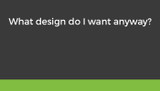Conversion Tracking On Google And Facebook
Estimated 0 min read
You may not have heard of conversion tags, and if you have, you may not have heard of how versatile they can be in their application. These snippets of tracking code are some of the most valuable insights you can create and implement into your Google AdWords or Facebook ads – both in a literal and a metaphorical sense. At their heart, conversion tags (or in Facebook’s case, the Facebook Pixel) are helpful for feeding conversion data directly to the platform you use to view how your ads are doing.
In NewLeaf’s case, this is Google AdWords and Facebook Ad Manager; they also can be set up to to feed you exactly what you need them to. One thing they have that helps is something akin to settings: snippets of code that you can apply to them to have them track exactly what you want them to.
As such, conversion tracking is something anyone that is selling products online and is using google AdWords or Facebook ads should strongly consider – they’re basically mandatory if you hope to get any kind of relevant conversion data or analytics out of your website.
The obvious use of a conversion tag is for the purpose of conversion tracking: you track purchases made on your site, a portion of your site, or specific items on your site. This is dependent on how your tag is set up and what code edits you make to it. Edits to a Google Tag and to a Facebook Pixel allow it to track information the tag doesn’t track out of the box, and it lets you pull multiple pieces of information from a tag when it actually does fire. On the purchase side of running a tag, it is important to ensure the tag is setup correctly to properly record conversions.
REPEAT RATES
Simply put, if you consider a conversion to be “an item that is purchased from my Shopify store”, then you would adjust your tag to track a checkout on your Shopify store on the Facebook Pixel; for the Google AdWords tag, you’d implement the code into the location Shopify provides in the admin panel. This helps you track conversion events that you’re interested in. Facebook takes the cake though, because it has a greater degree of customization in its reporting features.

The tag also has to be implemented and coded the right way to avoid misfires. In AdWords specifically, a tag that is not coded appropriately will fire when it isn’t supposed to (like when checking on order status if the order status page is also the final checkout page) and this will create artificial conversions and inflate your repeat rate. The last thing you need is phantom revenue.
By implementing the tag correctly, you can avoid the incredibly costly errors that an inflated conversion count and repeat rate brings. Additionally, setting up the tag correctly is paramount to ensuring you are properly tracking cross-device conversions, so you don’t lose numbers when people start on mobile and cross to desktop.
THE PIXEL DIFFERENCES
The Facebook Pixel is a different kind of tracking tag as far as customization is concerned. While the AdWords conversion tracking tags are intended to report on what campaign earns a click that converts, Facebook campaigns do more than just look for the click that results in a conversion. They’re helpful for tracking a variety of metrics that can be used to better understand a user, so take advantage of it.
When we create a Facebook Pixel and implement it, we can opt to add a variety of code snippets to it to enable tracking of things like “added product to cart” or “initiated checkout”. Tracking these events might not necessarily count as a conversion for you and your business, but they could still be useful information for your campaign, or the future when you create another campaign.
![]()
The information that you pull down will allow you to optimize the current campaign or perhaps inform you as to what data you’re already tracking is more or less relevant. In this sense, you can think of the conversion tracking that is applied to an ad in Facebook Ad Manager as being more than just a means to track a conversion on your ad, you can use it to inform and adjust your own advertising. As mentioned above, being able to see who initiated the checkout process but gave up produces data you can use to try to fix your checkout process or create an email campaign that targets abandoned cart owners.
WRAPPING UP
In general, it is important to use the various analytics that AdWords provides to you to be sure that you can get the most out of every click that your ads see. Ensure your tags are setup appropriately to avoid inflated repeat rate (there is documentation offered by Google to help you avoid this issue) and make sure you’ve got all your settings dialed in.
On the Facebook side, note down what you consider a conversion event/action and set up the parameters you’re interested in tracking: initiating checkout, adding to cart, etc. Doing so ensures that you are receiving information through conversion tracking that is as complete as possible, and helps make every click you do receive on your ads something you could potentially create revenue or a new campaign from.
Remember, this is only scratching the surface of conversion tracking – the code that goes into it gets very specific. This is also to say nothing of using Google Tag Manager, a whole platform unto itself. The key takeaway here is: tons of data is available to you in Google Analytics and Facebook Ad Manager. Nearly all of it can help you understand the anatomy of a click in ways that will make you wonder just much information that single mouse click could possibly contain